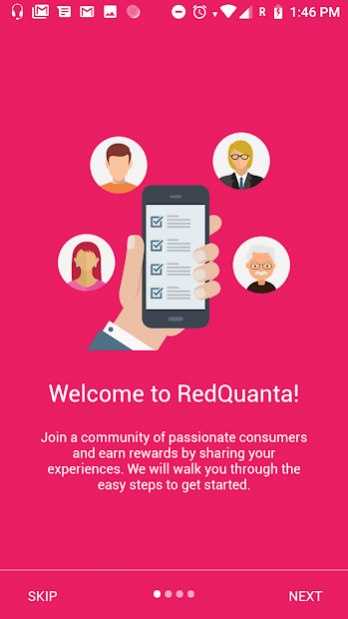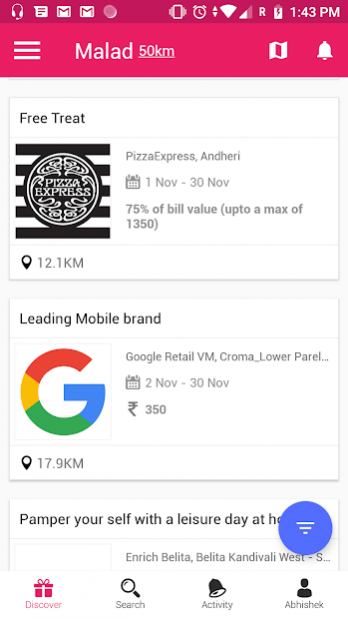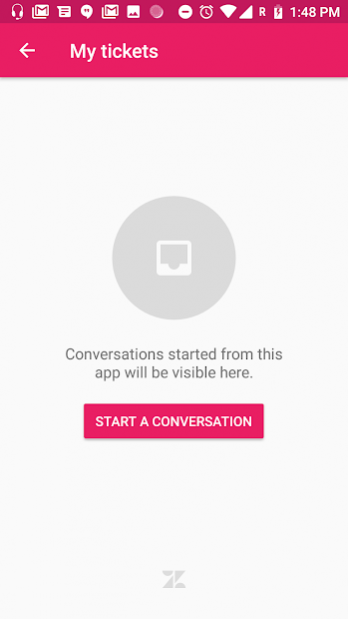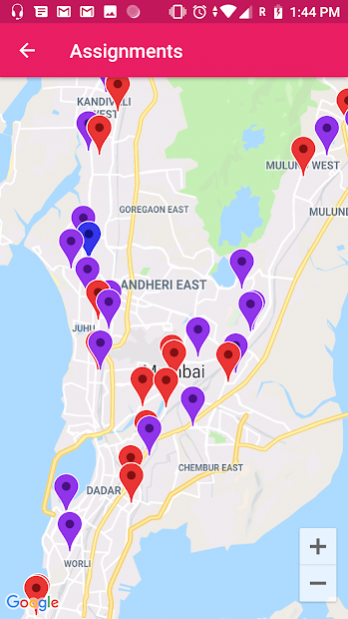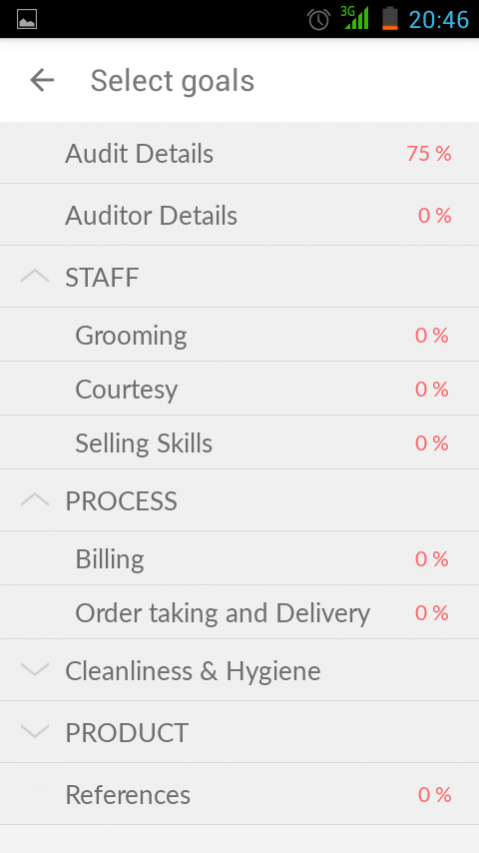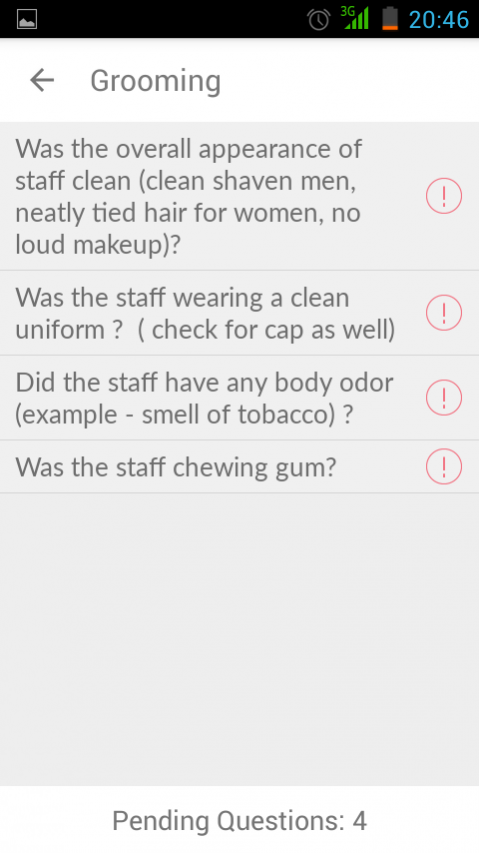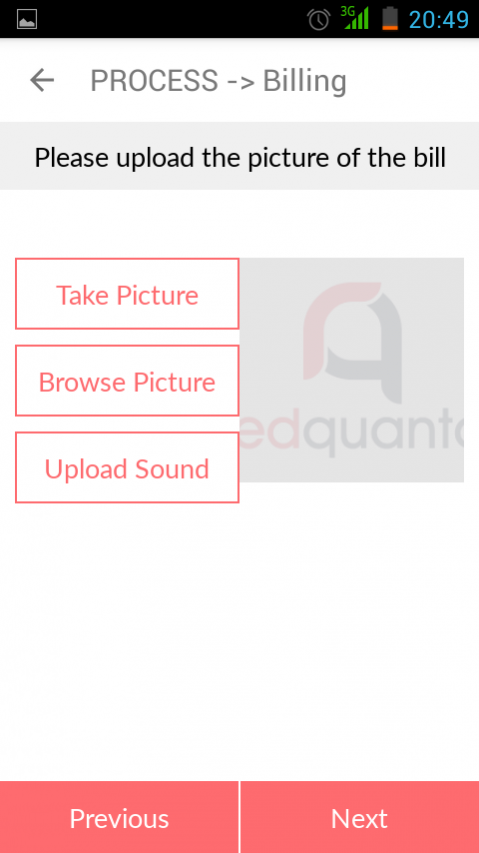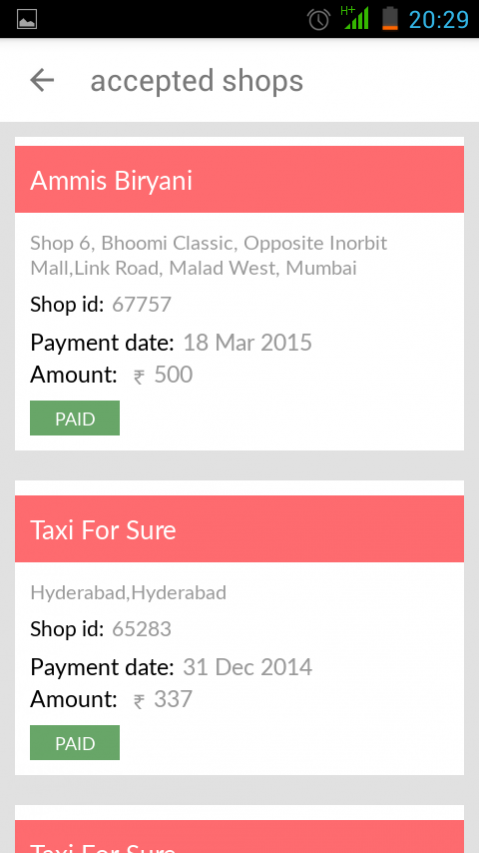Redquanta
Free Version
Publisher Description
Welcome to RedQuanta 4.0. It's pop quiz time!
- Where do you find most amazing, relevant and fun-filled assignments?
- Which is the most shopper friendly App?
- Where can you track all your work with ease?
Pens down!
You'll find the answers to those questions and a whole lot more in the latest version of RedQuanta App.
Shoppers rejoice! We've completely redesigned the app and your profile to include some stats to make you eligible for more relevant assignments. You will also see a lot of improvements in other sections including your verified profile picture, relevant pre-assignment tests etc.
In contrast to our previous releases, this update is a big one. Quite simply, we've made a number of improvements to our questionnaire module to make it more consistent, efficient and reliable - they're not changes you'll see, but ones we're sure you'll notice.
As always, we're always here to help! If you've come across a problem, want to provide feedback. or require support, you can get in touch by in-app feedback and support section.
If you love RedQuanta and find it useful, why not help us to spread the word about us - letting people know about us - by leaving a glowing review - even if you've already done so for a previous version of the app.
About Redquanta
Redquanta is a free app for Android published in the Personal Interest list of apps, part of Home & Hobby.
The company that develops Redquanta is Retail Quotient Research Pvt. Ltd.. The latest version released by its developer is 1.0.
To install Redquanta on your Android device, just click the green Continue To App button above to start the installation process. The app is listed on our website since 2020-09-10 and was downloaded 4 times. We have already checked if the download link is safe, however for your own protection we recommend that you scan the downloaded app with your antivirus. Your antivirus may detect the Redquanta as malware as malware if the download link to com.innovative.redquanta is broken.
How to install Redquanta on your Android device:
- Click on the Continue To App button on our website. This will redirect you to Google Play.
- Once the Redquanta is shown in the Google Play listing of your Android device, you can start its download and installation. Tap on the Install button located below the search bar and to the right of the app icon.
- A pop-up window with the permissions required by Redquanta will be shown. Click on Accept to continue the process.
- Redquanta will be downloaded onto your device, displaying a progress. Once the download completes, the installation will start and you'll get a notification after the installation is finished.